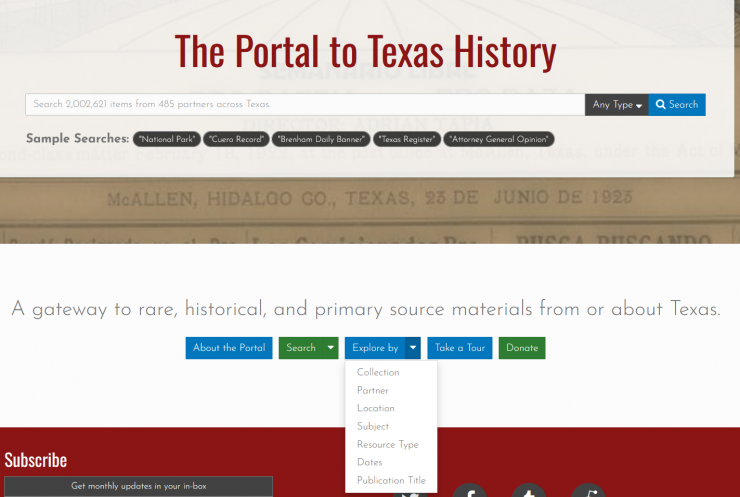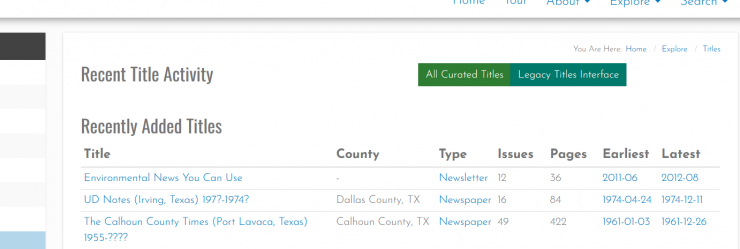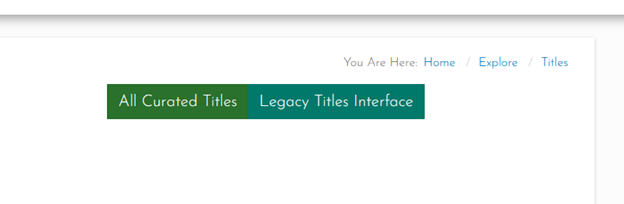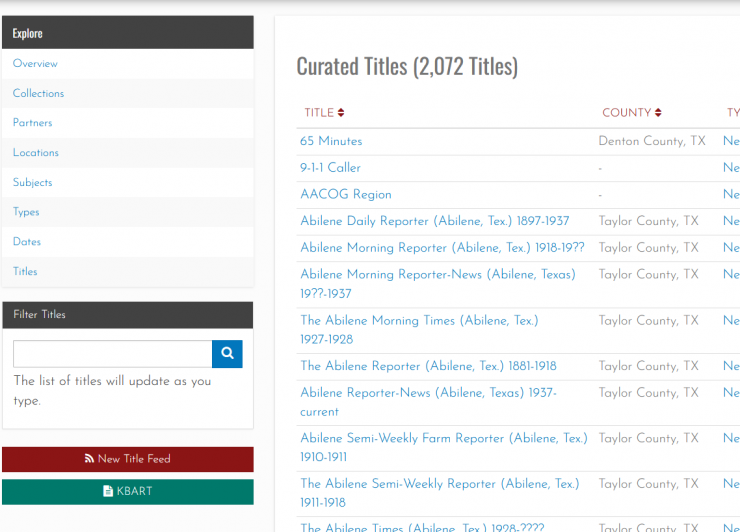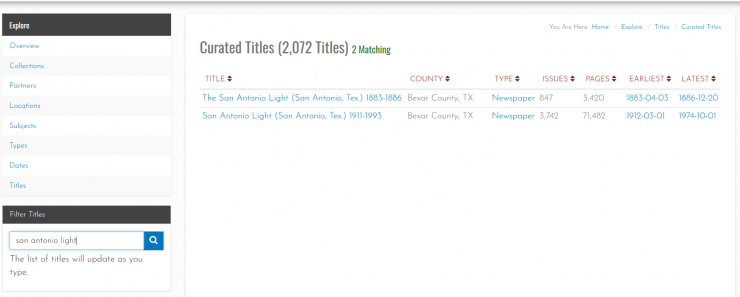The Texas State Library and Archives Commission (TSLAC), in collaboration with the Institute of Museum and Library Services’ Library Services Technology Act funds, offers an annual competitive grants program to libraries across Texas. This month, TSLAC has announced multiple newspaper digitization grant awards recipients, whose materials will be added to The Portal to Texas History over the course of the upcoming year. All of these materials will be digitized from either microfilm or physical page and uploaded to the Texas Digital Newspaper Program collection on The Portal to Texas History.
The Plano Public Library has received funds to digitize 38,500 pages of the Plano Star-Courier, established in 1902 through the consolidation of the Plano Star and Plano Courier newspapers. It is the longest-operating Plano newspaper and serves as a vital record of the history of the city and surrounding area.
The Moore Memorial Library in Texas City has received an award to digitize 38,740 pages of the Texas City Sun, from 1934-1950. With its first edition in 1915, the Texas City Sun took on the responsibility of providing news for the Greater Galveston County Mainland. Alvin, Santa Fe, Dickinson, Bacliff, Kemah, Algoa, Alta Loma, Hitchcock, La Marque, and League City received regular attention from The Texas City Sun, even after some of these towns supported their own local papers. Once digitized, these newspapers will connect to the Moore Memorial Library’s current Portal to Texas history materials.
The Fort Worth Public Library has received funds to expand its editions of the Fort Worth Press by an additional 37,950 pages. The Fort Worth Press currently spans 1921-1945 on The Portal to Texas History. At the time of this writing, the Press collection has shown tremendous research popularity, with over 21,000 uses across 4,873 individual newspaper issues, representing a usage rate of 430%.
In addition to partner libraries receiving TexTreasures awards, University of North Texas Libraries is pleased to announce that they have also received a TexTreasures award of $40,000, to digitize the El Paso Herald-Post. Currently, The Portal to Texas History hosts issues of The El Paso Herald from 1910 to 1921. Due to difficulty locating complete year runs of this title, until this past year UNT had difficulty adding more years to this collection. However, in 2023, UNT was able to obtain master microfilm for The El Paso Herald and the El Paso Herald-Post, spanning 1927 up to 1965. For this grant award, UNT will expand this newspaper content from 1927 up to 1940, to represent a critical era in the history of El Paso, the State of Texas, the U.S., and even Mexico.
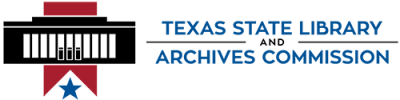 |
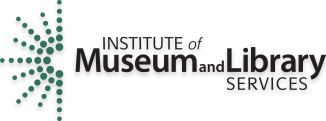 |
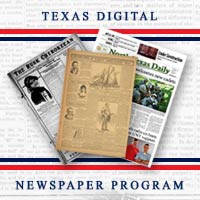 |