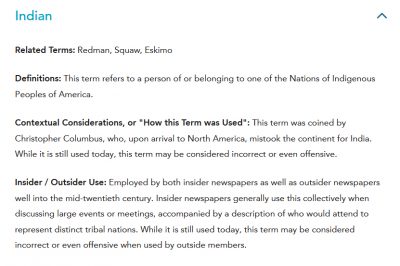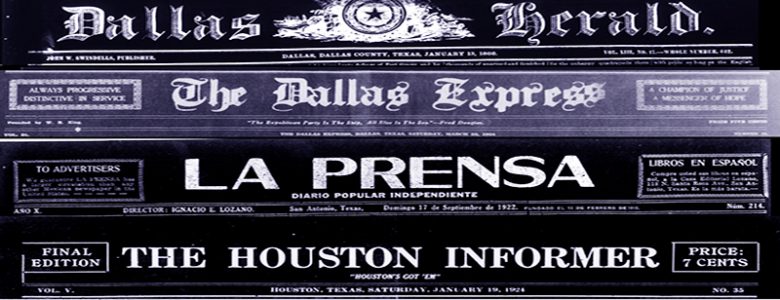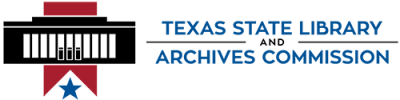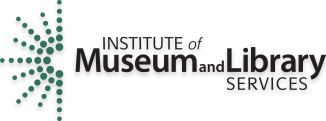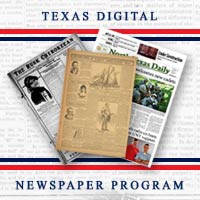As we approach the 60th commemoration of the assassination of President John F. Kennedy, his life and legacy have not lost their hold on the imagination of the American public. His famous quotes such as “Ask not what your country can do for you, ask what you can do for your country,” and “We choose to go to the moon,” remain on the tongues of our citizens, calling us to a higher vision of what it means to be an American.
The University of North Texas Libraries’ Portal to Texas History provides free online access to several archival collections that document the assassination of President John F. Kennedy. Below are some collections to explore, learn, and understand more about the JFK assassination, and this dark moment in our nation’s history.
We pulled these resources together to support the Osher Lifelong Learning Institute at UNT’s (OLLI) seven-part series for JFK 60| The Assassination 60 Years Later, which was sponsored by both the UNT Libraries and the Cathy Nelson Hartman Portal to Texas History Endowment. A UNT Libraries Advocacy Board member, Dory Wiley, is hosting, planning, and speaking at these events. In addition to his career in finance and investment, Dory is widely considered an expert on the JFK assassination and has organized dozens of seminars for over a decade on the subject, drawing together eyewitnesses and experts to share their perspectives. This year’s sessions are all being recorded, and will soon be hosted in the Portal to Texas History for posterity. Download our JFK Resource Flyer_F23.

Dory Wiley, President and CEO of Commerce Street Capitol
Collection: Dallas Times Herald John F. Kennedy Photos
Partner: The Sixth Floor Museum at Dealey Plaza
texashistory.unt.edu/explore/collections/DTHJFK
The Dallas Times Herald’s collection contains negatives of approximately 700 black-and white news images taken by photographers over the assassination weekend and beyond. It includes many unique and crucial images, and though only a few of these historic scenes were published by the Times Herald in 1963, they are a powerful visual record of President Kennedy’s last hours in Fort Worth and Dallas, including the motorcade, assassination aftermath, and investigations.
Collection: John F. Kennedy, Dallas Police Department Collection
Partner: Dallas Municipal Archives
texashistory.unt.edu/explore/collections/JFKDP
The John F. Kennedy/Dallas Police Department Collection contains the entirety of
the department’s investigation into the assassination. There are nearly 11,000 pages of affadavits, interviews, and evidence, along with 404 photographs that document the scenes associated with this moment in our nation’s history.
Collection: John F. Kennedy Memorial Collection
Partner: Eleven partners
texashistory.unt.edu/explore/collections/JFKAM
This collection contains newspapers, correspondence, legal documents, police reports, photographs, and video footage documenting the weekend of President Kennedy’s assassination as well as the subsequent investigations into both Lee Harvey Oswald and Jack Ruby.
Collection: Jack Ruby Trial Transcripts
Partner: The Sixth Floor Museum at Dealey Plaza
This group of materials features 39 published transcripts arising from the Jack Ruby trial, where he was convicted of “murder with malice” in the murder of Lee Harvey Oswald.
Collection: Jim Marrs Collection
Partner: UNT Libraries Special Collections Department
texashistory.unt.edu/explore/collections/MARRS
Personal notes, writings and correspondence, articles, publications, photographs, slides, videos, audio recordings, books and posters resulting from journalist and author (Crossfire: The Plot That Killed Kennedy) Jim Marrs’ career and research. Marrs specialized in reporting on conspiracy theories and government cover-ups.
Collection: Charles Reagan Papers
Partner: UNT Libraries Special Collections Department
texashistory.unt.edu/explore/collections/CERP
The physical collection contains the research of Charles E. Reagan, Jr., who was working on a book about John F. Kennedy and the era surrounding his presidency. Items include his hand-written notes and manuscript on notepads, printed articles, magazines and newspapers featuring Kennedy, and typed manuscript pages.
WFAA John F. Kennedy Assassination Audio Tapes Collection
Partner: UNT Libraries Special Collections Department
https://texashistory.unt.edu/explore/collections/WFAAJFK
This collection comprises 32 reel-to-reel tapes in individual cases that document the events and people surrounding the Kennedy Assassination. The tapes cover the events and commentary related to the Kennedy Assassination. News outlet commentary, President Johnson’s speech, interviews with Lee Harvey Oswald and his family members, coverage of the Ruby hearing, trial, and interviews are all included in this collection.
Collection: Judge Sarah T. Hughes Collection
Partner: UNT Libraries Special Collections Department
texashistory.unt.edu/explore/collections/SARAH
Sarah Tilghman Hughes (1896-1985) practiced law in Dallas, and was the first woman to serve as a federal district judge in Texas (1961-1975; senior status until 1982), and championed various human and women’s rights causes. Notably, as a federal district judge, Hughes administered the presidential oath of office to Lyndon B. Johnson aboard Air Force One following the assassination of John F. Kennedy in November 1963.

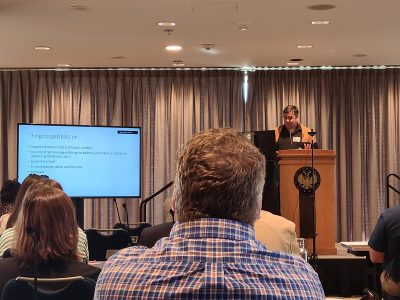 presentation focused on his experiences over the last several months as he has learned about NDNP processes, and it offered tips for any participants who may need to prepare to hand over a project in the future. In particular, Tim focused on creating and maintaining project documentation, sharing what he and Sarah Lynn Fisher, the former NDNP-Texas project manager, have created. Other conference attendees offered several good suggestions and comments that we will explore implementing into our workflow in the UNT Newspaper Unit. Also during this annual meeting, Tim was also able to meet with and receive additional training for new and re-starting project members from Library of Congress and NEH staff.
presentation focused on his experiences over the last several months as he has learned about NDNP processes, and it offered tips for any participants who may need to prepare to hand over a project in the future. In particular, Tim focused on creating and maintaining project documentation, sharing what he and Sarah Lynn Fisher, the former NDNP-Texas project manager, have created. Other conference attendees offered several good suggestions and comments that we will explore implementing into our workflow in the UNT Newspaper Unit. Also during this annual meeting, Tim was also able to meet with and receive additional training for new and re-starting project members from Library of Congress and NEH staff.